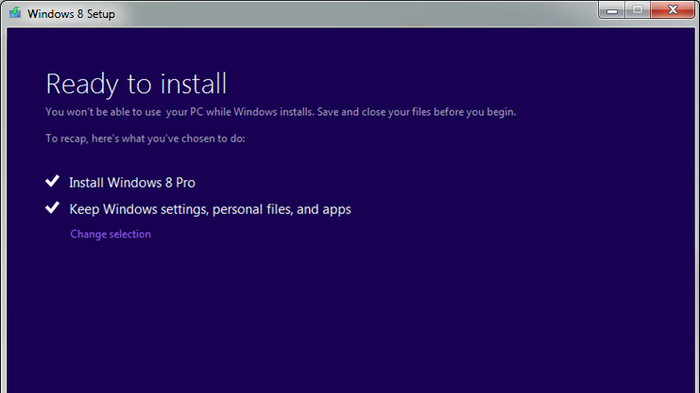Windows 8 Upgrade Assistant
Software widget to prepare your PC for Windows 8
- Category Analysis & Optimization
- Program license Free
- Size 5.49 MB
- Works under: Windows 7
- Program available in English
- Program by Microsoft Corporation
Windows 8 Upgrade Assistant eases the transition to Windows 8 and 8.1 from earlier editions.
Windows 8 Upgrade Assistant is a tool developed by Microsoft that runs on Windows XP, Windows Vista, Windows 7 and Windows 8. Its purpose is to deem suitability of a PC for an upgrade to Windows 8 or Windows 8.1. The program assesses this suitability from both a software and hardware perspective. In many cases, it can correct software issues, and when automated correction is not possible, the program provides recommendations on how the user can bring the system into compliance.
For the average user, the nice thing about the Windows 8 Upgrade Assistant is that it eliminates surprises. This will let you know of any potential problems before you make a purchase or start installing a new OS. Be mindful that you must have admin privileges in order to run this application. Don’t worry about doing anything that can’t be undone, however. The program does nothing permanent, such as installing 8.1, without permission, and it can’t corrupt a current Windows installation or invalidate your Windows product key.
If there are corrections which can be made, the program will ask permission to make those changes. When the Windows 8 Upgrade Assistant has completed its analysis, it will provide you with a comprehensive compatibility report that you can print out. This will provide any recommendations as well, such as the need for additional memory or storage space. If your system passes the assessment with flying colors, then the program gives you the option to purchase, download and install a newer version of Windows and will guide you through that process.
Note that the Windows 8 Upgrade Assistant is no longer officially supported, but it will still work in the proper scenarios. Support has ended because Windows 10 is now the most current version of the operating system, and Microsoft has a separate program for that. Users considering this program may be better off looking to the Windows 10 Upgrade Assistant instead.
Pros
- Works with Windows XP, Vista, 7 and 8
- Eases the transition to Windows 8 or 8.1
- Provides a comprehensive compatibility report
- Provides steps to purchase, download and install a newer OS
Cons
- Does not support upgrading from 8/8.1 to Windows 10